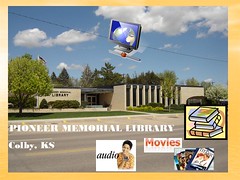Lesson 6 on Tagging and Social Bookmarking was fun. I had heard about Delicious, and thought it would be great to put one together. Having the instructions on how to perform the downloads and understand how this tool can really benefit us was significant.
I find though that I still have a large number of sites that were in my "favorites" list. I knew my favorites list was really too long, so now I can have websites stored in a safe place without them cluttering up my really frequented sitees. It will take me some time to finish up the "notes" and 'tags" section of all my sites.
I have created bundled tabs so that I or others can find things under subjects that one might not think about putting together.
I have also added a tab button on my menu bar so that I can easily access the account. I enjoyed being able to send or advise others about sites I value. I still would like to consider "Diigo—Diigo (dee-go). . . since it allows the user to use highlight, annotate, and add sticky notes to sites that you bookmark." and "Citeulike—[which brings a] a hybrid between social bookmarking and a bibliographic manager (like Zotero, EndNote, or Reference Manager)," for scholarly papers (McConnell, Amanda. 2010. 23Things Kansas, Lesson 6).
If you want to send me a wonderful website or resource you value, please just sent it to "podaire" in the send area of that link.
Friday, February 19, 2010
Week 5 - Sign up for my blog on the RSS feed
I have added a easy to use RSS feed signup for my blog through "Feed My Inbox," (Activity #3). If you wish to follow my blog, all you have to do is go to the right hand menu bar and enter your e-mail address into the box just below "Follow My Blog -- RSS Feed." Once type in your e-mail all you have to do is click on the buttong "Submit." This will now send you an e-mail notification that I have added something to my blog.
If you wish to add my blog to your Google Reader or Bloglines you need to go to the bottom of the page and find "Subrscibe to: Posts (Atom). Once you click on this link it will give you an option to click on the link for Google Reader or other reader (like Bloglines).
If you do not have a Google Reader or Blogline account you can watch these videos to learn more about each of their services and which is best for your.
Videos for Bloglines
Bloglines tutorial (8:03 minutes) starts with signing up and continuing basic use features.
Setting up a Bloglines account goes step-by-step through the sign up and use of Bloglines
Subscribing to RSS feeds using Bloglines takes you step-by-step through the process.
RSS Reader how to (6:09 minutes) is another explanation on how to use Bloglines.
Add RSS feeds to Bloglines (1:16 minutes) focuses on just subscribing to RSS feeds.
Videos for Google
Google Reader series: Interface overview, subscribing to feeds, viewing feeds, organizing feeds, using tags, searching, changing settings, bookmarks, offline, on cell phone, etc.
How to create a feed with Google Reader (1:23 minutes)
How to use Google Reader (3 minutes) is a large clear demonstration of subscribing and reading the New York Times.
How to read RSS feeds (9:24 minutes) demonstrates free downloaded software called RSS Bandit and Google Reader.
If you would like to sign up for other RSS feeds that are sent to your e-mail account you can use the free software found on the Internet, "Feed My Inbox." This software allows you to sent up to 5 RSS feed notifications to you email account.
Videos for Feed My Inbox.
Verbal explanation of “Feed My Inbox”
“Feed My Inbox Bookmarklet” demonstrating a bookmarklet which speeds the process of creating RSS feeds with Feed My Inbox. Bookmarklets are buttons you can add to your bookmarks toolbar. Bookmarklets can do really cool things.

These videos links were provided to me by Chris Ripple, when writing for Week 5 on 23 Things Kansas. Thanks Chris for the permission to use your hard work!!
Now the Subscribe to: Posts (Atom)
If you wish to add my blog to your Google Reader or Bloglines you need to go to the bottom of the page and find "Subrscibe to: Posts (Atom). Once you click on this link it will give you an option to click on the link for Google Reader or other reader (like Bloglines).
If you do not have a Google Reader or Blogline account you can watch these videos to learn more about each of their services and which is best for your.
Videos for Bloglines
Bloglines tutorial (8:03 minutes) starts with signing up and continuing basic use features.
Setting up a Bloglines account goes step-by-step through the sign up and use of Bloglines
Subscribing to RSS feeds using Bloglines takes you step-by-step through the process.
RSS Reader how to (6:09 minutes) is another explanation on how to use Bloglines.
Add RSS feeds to Bloglines (1:16 minutes) focuses on just subscribing to RSS feeds.
Videos for Google
Google Reader series: Interface overview, subscribing to feeds, viewing feeds, organizing feeds, using tags, searching, changing settings, bookmarks, offline, on cell phone, etc.
How to create a feed with Google Reader (1:23 minutes)
How to use Google Reader (3 minutes) is a large clear demonstration of subscribing and reading the New York Times.
How to read RSS feeds (9:24 minutes) demonstrates free downloaded software called RSS Bandit and Google Reader.
If you would like to sign up for other RSS feeds that are sent to your e-mail account you can use the free software found on the Internet, "Feed My Inbox." This software allows you to sent up to 5 RSS feed notifications to you email account.
Videos for Feed My Inbox.
Verbal explanation of “Feed My Inbox”
“Feed My Inbox Bookmarklet” demonstrating a bookmarklet which speeds the process of creating RSS feeds with Feed My Inbox. Bookmarklets are buttons you can add to your bookmarks toolbar. Bookmarklets can do really cool things.

These videos links were provided to me by Chris Ripple, when writing for Week 5 on 23 Things Kansas. Thanks Chris for the permission to use your hard work!!
Now the Subscribe to: Posts (Atom)
Thursday, February 11, 2010
Week 5 - New RSS Feed Source Setup
I set up a new RSS feed at Bloglines (http://www.bloglines.com/). It was easy to set up and I loved the suggested sites that I was able to subscribe to. I subsribed to Shifted Librarian, Dilbert Daily Strip (comics), Darynkagan.com (an inspirational website), Publishers Weekly - Best sellers, About Cats, and Extremtech.
I also signed up for GoogleReader because I wanted to learn both sites. I found that GoogleReader was just different. I really enjoyed the list provided by Bloglines more than I did GoogleReader. I may find that GoogleReader may drive me to learn other items on Google apps.
I also signed up for GoogleReader because I wanted to learn both sites. I found that GoogleReader was just different. I really enjoyed the list provided by Bloglines more than I did GoogleReader. I may find that GoogleReader may drive me to learn other items on Google apps.
Monday, February 1, 2010
Week 4 - More Flickr work
Posting from Flickr is fun. Still need to figure out how to add more than 1 item or add a video clip from pictures. Would really be nice to be able to do this."
Flickr Slideshow
Whoo! I did it! Took a little thought, time, playing around and just remembering my HTML principles, but that was fun!
Week 4 - Flicker Uploading: Pioneer Memorial Library, Colby, Kansas
The Pioneer Memorial Library in Colby, Kansas serves many patrons through some of the pictures attached to the original photo.
Week 4 -Flickr: Your Photostream
Uploading to my blog via Flickr was easy once I figured out what I needed to do. I did not realize I had to go in and click through the privacy settings besides just selecting the pictures open to the public.
I think using flickr will help make uploading quicker for short blurbs to a blog. A person can make blog comments and additions on the run if pictures and such are on a phone or other handheld device. Looks like it will be fun to experiment with.
I think using flickr will help make uploading quicker for short blurbs to a blog. A person can make blog comments and additions on the run if pictures and such are on a phone or other handheld device. Looks like it will be fun to experiment with.
Subscribe to:
Posts (Atom)